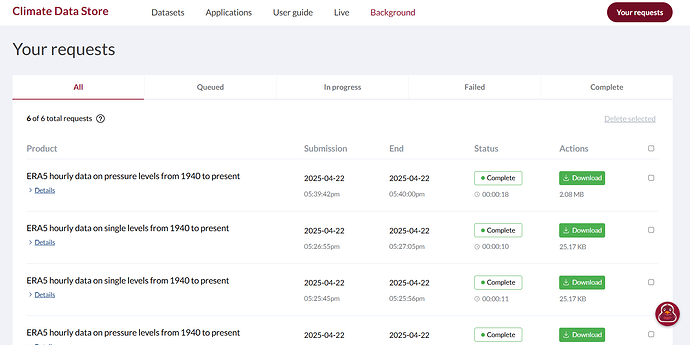Hi everyone,
i’m trying to download a data from “reanalysis-era5-land” and i need to save the UID e API key in a .cdsapirc file, but when i try to open “our API” a white page it opens. How can i find my UID?
But when i try to start the python code an error occur:
HTTPError: 404 Client Error: Not Found for url: https://cds.climate.copernicus.eu/api/v2/retrieve/v1/processes/reanalysis-era5-land
I am getting the same error for trying to download the pressure levels 404 Client Error: Not Found for url: https://cds.climate.copernicus.eu/api/v2/retrieve/v1/processes/reanalysis-era5-pressure-levels
Hello, I have the same problem with another dataset and I can’t manage to find the right documentation.
404 Client Error: Not Found for url: https://cds.climate.copernicus.eu/api/v2/retrieve/v1/processes/reanalysis-era5-single-levels
Hi,
did you use as URL: https://cds.climate.copernicus.eu/api
Thanks
Yes, in the $HOME directory ?
This link unfortunately redirects me to a page not found
Hi,
please use in your .cdsapirc:
url: https://cds.climate.copernicus.eu/api
key: API token
Thanks
Alreaduy page not found, i can’t find my API token because the page can’t open from yesterday
Same problem, this url doesn’t work.
Hi,
the api page is back, please copy exactly the credentials from there (please log in first) and make sure you have the latest API version: CDSAPI setup - Climate Data Store
Michela
ECMWF
w: ecmwf.int
Can confirm https://cds.climate.copernicus.eu/api is the correct link that I stumbled onto. Thanks!
"import cdsapi
dataset = “reanalysis-era5-land”,
request = {
“variable”: [
“10m_u_component_of_wind”,
“10m_v_component_of_wind”,
“surface_pressure”,
“total_precipitation”],
“year”: [“1950”, “1951”, “1952”, “1953”, “1954”, “1955”, “1956”, “1957”, “1958”, “1959”,
“1960”, “1961”, “1962”, “1963”, “1964”, “1965”, “1966”, “1967”, “1968”, “1969”,
“1970”, “1971”, “1972”, “1973”, “1974”, “1975”, “1976”, “1977”, “1978”, “1979”,
“1980”, “1981”, “1982”, “1983”, “1984”, “1985”, “1986”, “1987”, “1988”, “1989”,
“1990”, “1991”, “1992”, “1993”, “1994”, “1995”, “1996”, “1997”, “1998”, “1999”,
“2000”, “2001”, “2002”, “2003”, “2004”, “2005”, “2006”, “2007”, “2008”, “2009”,
“2010”, “2011”, “2012”, “2013”, “2014”, “2015”, “2016”, “2017”, “2018”, “2019”,
“2020”, “2021”, “2022”, “2023”, “2024”],
"month": ["01", "02", "03", "04", "05", "06", "07", "08", "09", "10", "11", "12"],
"day": ["01", "02", "03","04", "05", "06","07", "08", "09","10", "11", "12",
"13", "14", "15","16", "17", "18","19", "20", "21","22", "23", "24",
"25", "26", "27","28", "29", "30","31"],
"time": ["00:00", "01:00", "02:00","03:00", "04:00", "05:00","06:00", "07:00", "08:00",
"09:00", "10:00", "11:00","12:00", "13:00", "14:00","15:00", "16:00", "17:00",
"18:00", "19:00", "20:00","21:00", "22:00", "23:00"],
"data_format": "netcdf",
"download_format": "zip",
"area": [38.5, 15.5, 37.5, 16.5]
}
client = cdsapi.Client()
client.retrieve(dataset, request).download()"
This is my request. An error occur “requests.exceptions.HTTPError: 403 Client Error: Forbidden for url: https://cds.climate.copernicus.eu/api/retrieve/v1/processes/reanalysis-era5-land/execution
cost limits exceeded
Your request is too large, please reduce your selection.”
So i reduce the selection, until i selected only one year, one month, one day and only one hour, but i obtain the same error. I don’t understand what happens.
Problem still occurs.
Any solution?
I am having a similar problem. Trying to download the data with:
client = cdsapi.Client(
url=‘https://cds.climate.copernicus.eu/api’,
key=‘:’
)
dataset = “derived-era5-single-levels-daily-statistics”
request = {
“product_type”: “reanalysis”,
“variable”: [“2m_temperature”],
“year”: “2010”,
“month”: [“01”],
“day”: [“01”],
“daily_statistic”: “daily_mean”,
“time_zone”: “utc+00:00”,
“frequency”: “1_hourly”
}
client.retrieve(dataset, request).download()
But get: HTTPError: 404 Client Error: Not Found for url: https://cds.climate.copernicus.eu/api/resources/derived-era5-single-levels-daily-statistics
I also tried with the .cdsapirc but that did not work either. Any ideas please? Thanks alot
The same issu. But after verifying that i accepted all the licences here and after some reajustements the request on the website shows the possibility to download directly the file of my request (not on my VS code but on the website) even the code shows ERROR
Hi Nick, your credentials should match what is shown at CDSAPI setup - Climate Data Store when you login to the CDS. Note that there is now no ‘UID’ in the key (and hence no ‘:’)
Thanks
Hi, I have problem when i use the url: https://cds.climate.copernicus.eu/api/v2 but then when i run it become [https://cds.climate.copernicus.eu/api/v2.ui/resources/reanalysis-er] and it said it can’t found the url. Can anyone explain and tell me how to fix ?